or drop a file
No image?Try one of these:




AI Filter Styles
Explore the diverse artistic styles you can apply to your photos with AI Filter.

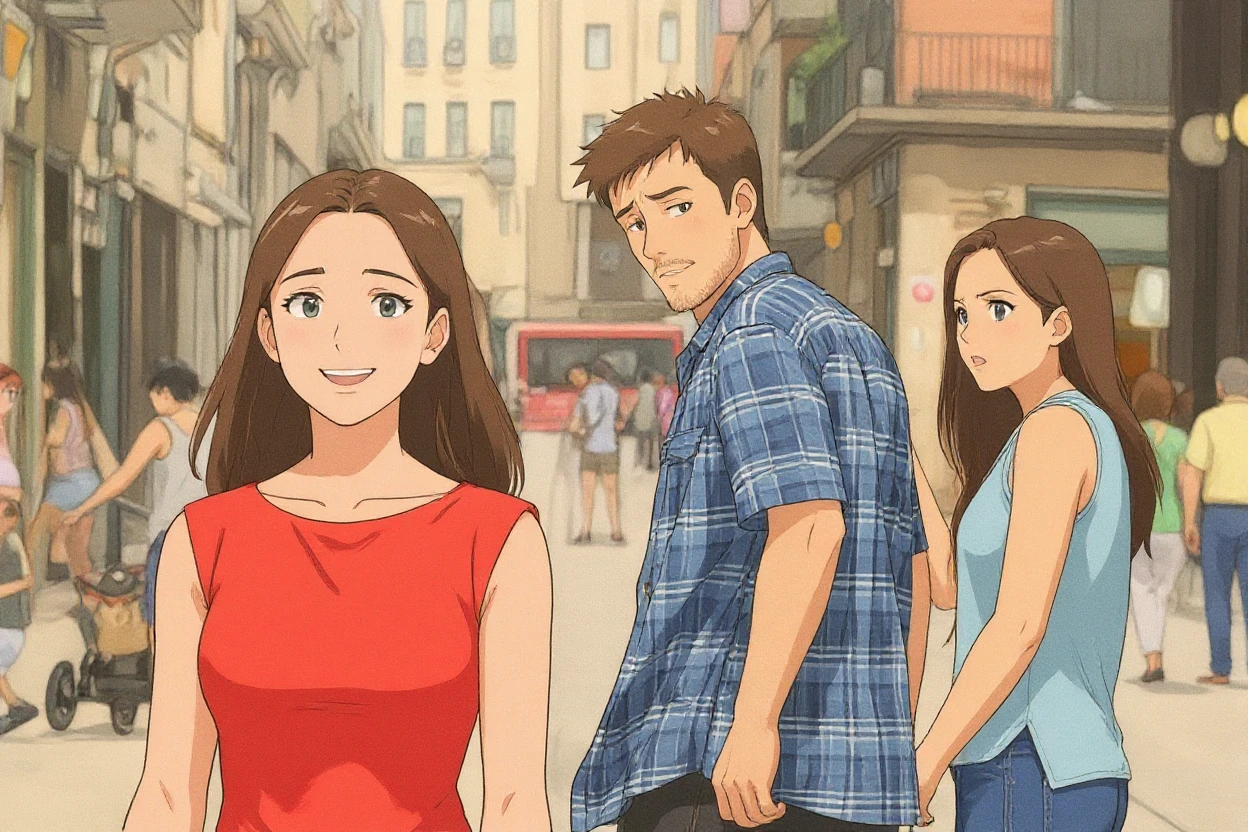
Ghibli-Style Filter
Create enchanting, Ghibli-style scenes with a touch of magic.


Pixel Art Filter
Give your images a retro, 8-bit makeover for a nostalgic feel.


Buzz Cut Filter
Try on a sharp, stylish buzz cut with a realistic photo transformation.


Anime Filter
Turn portraits into vibrant anime characters with a dramatic, bold style.

What is AI Filter?
AI Filter is your online AI art studio for transforming photos. Go beyond simple filters and use powerful AI to turn your images into stunning artwork. With our AI photo filter, you can convert any picture, from selfies to landscapes, into styles like anime, cartoons, or classic paintings.
- AI Photo Filters & Style TransferUpload your photo and choose from hundreds of AI filters. Instantly convert your portrait to an anime character, turn a landscape into a van Gogh painting, or apply a pixel art effect. Our AI filter technology lets you reimagine your images with endless artistic styles.
- Creative Control with PromptsGo beyond presets by using text prompts. Describe specific changes, add unique elements, or fine-tune details to perfectly match your vision. Your imagination is the only limit.
- Easy, Fast & OnlineNo downloads or technical skills required. As a fully online tool, AI Filter lets you generate new creations in seconds, delivering instant results right in your browser.
Why Use Our AI Filter for Your Photos?
Discover the advantages of using our online AI photo filter. AI Filter helps you effortlessly turn any image into a stunning piece of art, perfect for artists, content creators, and anyone looking to enhance their digital photos.


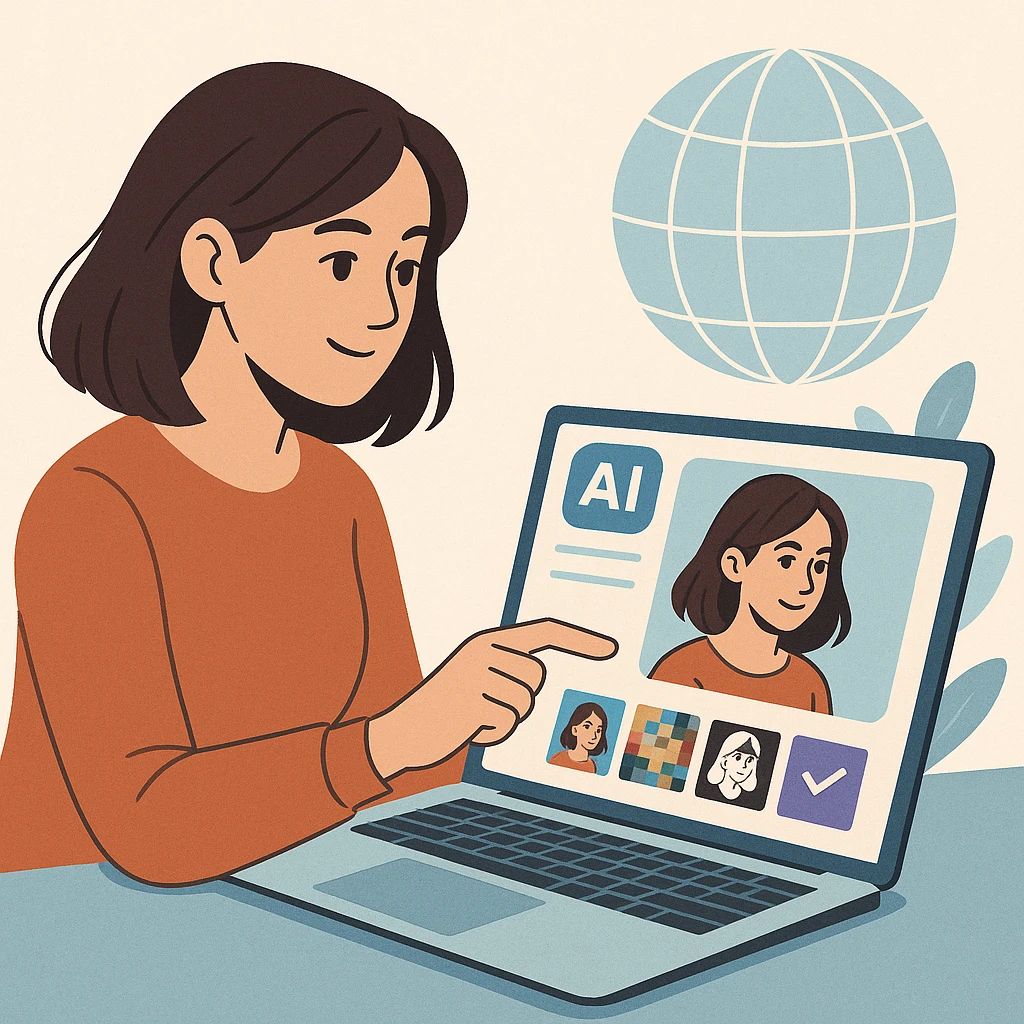
How to Use Our AI Filter
Our online AI Filter tool makes photo transformation incredibly simple. Follow these steps to turn your images into unique works of art in seconds.
Key Features of AI Filter
Discover how AI Filter transforms your photos into extraordinary art with our powerful online AI filters and advanced features. From a vast style library to precise text prompts, creating unique art has never been easier.
Expansive AI Filter Library
Instantly turn your photos into anime, cartoons, pixel art, or Van Gogh-style paintings. Our AI filter library is constantly updated, providing endless inspiration for every image.
Custom Prompts for Precision Control
Use simple text descriptions to precisely control the details of the AI filter. Whether it's adjusting colors, adding elements, or changing the composition, AI Filter understands your vision.
Powerful AI Engine, Lightning-Fast Generation
No more waiting! Our powerful AI photo processing engine works asynchronously in the cloud. Submit a task, keep browsing, and track its progress in your task list for a seamless workflow.
High-Resolution, Professional Quality
Download your AI-generated art in stunning high resolution. Perfect for social media, print, or professional projects, AI Filter ensures your creations are crisp, clear, and high-quality.
Find Inspiration in the Creator Community
Browse our community gallery to see what users worldwide are creating with AI Filter. Discover new styles, spark ideas, and share your own AI-generated art with everyone.
Secure & Private, Create with Confidence
We take your privacy seriously. Your uploaded images are used only for AI filter processing and are never shared or used for other purposes. Create with confidence on AI Filter.
Flexible Plans for Every Creator
Start for free, then choose a credit pack that fits your needs. No subscriptions, pay only for what you use.
Free Plan
FreePerfect for getting started. Every user gets 2 free credits.
Includes:
- 2 Credits
- Access to All AI Styles
- Standard Generation Speed
- High-Resolution Downloads
For every new user.
Monthly Subscription
PopularIdeal for creators who need a steady flow of credits.
Includes:
- 30 Credits per Month
- Priority Generation Queue
- Access to All AI Styles
- High-Resolution Downloads
- Full Commercial Rights
Best value for frequent users.
Credit Pack
StarterIdeal for topping up your credits or for single projects. No subscription needed.
Includes:
- 5 Credits
- Standard Generation Speed
- Access to All AI Styles
- High-Resolution Downloads
- Credits Valid for 1 Year
Buy once, use anytime within a year.
Frequently Asked Questions
Have another question? Contact us on Discord or by email.
What is AI Filter and how does it transform my photos?
AI Filter is an online art studio that uses advanced artificial intelligence to transform your photos. Simply upload an image, choose from a wide range of styles like anime, cartoon, or classic painting, or even use text prompts to describe your vision. Our AI photo filter analyzes your image and artistically redraws it in your chosen style. We recommend you try it now to bring your creative ideas to life.
How do I turn my photo into a cartoon or anime character?
Turning your photo into a cartoon or anime is easy with our AI filter! Just follow these simple steps: 1. Upload your selfie or portrait. 2. Select the 'Cartoon' or 'Anime' filter from our style library. 3. Generate your new artwork with a single click. It's a fast, simple way to 'cartoonize' yourself. See what others have created in our Community Gallery.
Is this AI photo filter tool free to use?
Yes, you can start using AI Filter for free! We provide every new user with free credits to test out our AI photo filters and generate their first few images. If you need to create more, we offer various plans with more credits. You can find more details on our Pricing page.
Can I give custom instructions to the AI filter?
Absolutely. This is one of AI Filter's most powerful features. Beyond selecting a style, you can use the 'Custom Instructions' field to guide the AI with text prompts. For example, you could add details like 'change hair to blue' or 'add a futuristic city in the background'. This gives you ultimate creative control over the final image.
Do I own the commercial rights to the art I create with AI Filter?
Yes, on any of our paid plans, you receive full commercial rights for the images you generate. This means you are free to use your creations for marketing materials, social media, product branding, merchandise, or even sell them as digital art. For more details, please review our Terms of Service.
How does AI Filter ensure my uploaded photos are secure and private?
We prioritize your privacy and data security. Your uploaded images are strictly used for the AI generation process and are not used for any other purpose or to train our models. All data is transferred over an encrypted connection, and we have robust security measures in place to protect your information.
What image formats can I upload, and is high-resolution output available?
Our AI filter tool supports all common image formats, including JPG, PNG, and WEBP. After the AI generates your new artwork, you can download it in high resolution, ensuring your creation is perfect for printing, professional use, or sharing online in crystal-clear quality.
What makes AI Filter different from other online photo editors?
While traditional photo editors apply simple overlays, AI Filter uses a sophisticated AI to completely reimagine and redraw your image in a new artistic style. Key differences include: - True Style Transfer: We don't just add a filter; we create a new piece of art. - Custom Prompts: Fine-tune results with text instructions for unparalleled control. - Asynchronous Processing: Submit your task and continue browsing; we'll notify you when it's done, ensuring a seamless workflow.
Transform Your Photos with Our Free AI Filter
Ready to create stunning art? Use AI Filter online to turn your pictures into cartoons, anime, paintings, and more. Get started in seconds, no credit card required.


